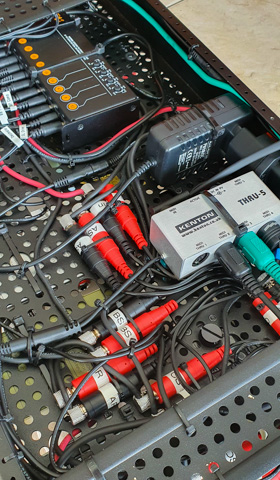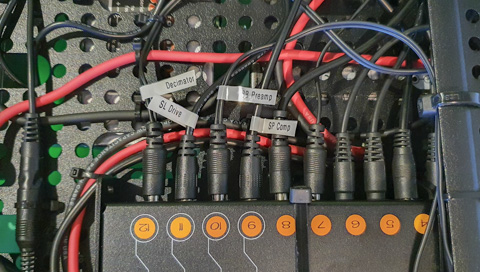For years I had a pedalboard built around a three-loops switcher, the One Control Salamandra Tail Loop. The Salamandra switcher allowed me to re-order some of my effects without having to re-patch everything. My old pedalboard also had a Goodwood Audio Output module which offered the possibility to have a dual-mono or stereo output. I could use two amplifiers or to go to a stereo amp+speaker simulator or, simply use one single amp in mono. This was a quite flexible board and it has ever worked flawlessly. There was no MIDI control.
I always wished to be able to re-order more than three loops but, for years, the switchers that make this possible were rare and expensive (GigRig G2, G3, Boss ES-8) and I could not justify the investment. The release of the Morningstar ML10X changed everything for me. The ML10X has 5 stereo loops or 10 mono, fully re-orderable loops. Finally, I'll be able to experiment with up to 10 loops in any order!
The current wiring is not very nice-looking because I re-used most of the patch cables I built for the previous board. And I plan to modify and update this new pedalboard a few times. I still have a ton of pedals that want to have a place on this new board.
This page serves me as documentation for this new pedalboard.
Configuration
Usage
I mainly use my pedalboard to try and discover new sounds. It is not meant to be used "live".
- The MIDI controller is a Nektar Pacer with two additional dual-footswitches connected to the Pacer.
- One additional footswitch is used to browse the Mooer Preamp presets.
- A second additional footswitch will be added to browse either the Specular Tempus or the Nemesis Delay presets, it's still undecided.
- The ML10X output ring can be ignored. In that case, the Nemesis delay must be set in mono-in, stereo-out mode.
- The three Widi adapters are configured as a group. They automatically connect to each other when powering up.
- The Lunar Phaser pedal can be reconfigured (thanks to SourceAudio) as a Flanger, a Chorus or a Tremolo.
- An expression pedal can be connected to the Neuro-Hub, but it's easier to connect an exp. pedal to the MIDI Controller (Pacer).
- An second input allows to completely bypass the tuner, compressor and synth or to connect a second guitar.
- Additional effects can be inserted between the synth (after the tuner and compressor) and the ML10X.
- Additional effects can be inserted in the E-ring loop of the ML10X.
Limitations and constraints
- Without a MIDI controller, the board is almost unusable.
- The stereo mode of the Boss Chorus can not be used.
- The stereo mode of the Lunar Phaser can not be used.
- The Looper position is fixed because I don't use it a lot and when I do it's always at this position in the chain.
- The compressor is not in a loop because it's almost always ON and there were not enough loops available in the ML10X.
- The MIDI configuration is complicated and needs to be well documented.
- An external 9V USB battery-pack or power supply is needed just for the Widi Jack. It's unfortunate
- that the Widi-Jack can not be powered from a 9V power supply.
- Although the board is a Temple Board, most of the pedal are not fixed with the Temple plate and screw. It's way too rigid for an experimental board. I simply use plastic straps, which offer the advantage of being very solid, cheap, flexible, relatively
- discreet and very easy to use with a TempleBoard.
Problems encountered
- I still haven't found the correct TRS-MIDI cable to connect the Alexander Pedals (Flanger and Syntax Error) to MIDI.
- The WIDI Jack Bluetooth MIDI adapter needs a 5V power supply. The simpler solution I found is with a USB battery pack. It's too bad the WIDI Jack can't be powered from a 9V adapter.
- The tuner doesn't like the Palmer power supply or the other way around. See this page for more details.
- When the tuner is powered, then we have harmonics every 2kHz that are about 24dB above the normal signal. These harmonics become very audible as soon as you add distorsion. I have removed the tuner from the board and will have to find a solution.
Preamp output level too high for the Nemesis delay
The output level of the Mooer Preamp is somewhat high. Probably because it is meant to go in a mixer or soundcard. If the master level is set above 50%, the output level is then too high for the Nemesis delay and the sound is heavily distorted by digital clipping. I can work around that by reducing the output volume of the preamp but normally the Nemesis should be able to handle very hot signals and I still don't understand why it's clipping.
Future evolutions
- The SL Drive will be removed and the SP Compressor will take its place. The compressor will then be in a loop, since I prefer not to engage it when I use the fuzz pedals.
- Since I barely use it, I will remove the Ditto Looper and replaced it by another delay or modulation pedal.
- I will try to place the Nemesis delay into the Mooer Preamp effect loop. This should solve the clipping problem. The downside is that I will no longer be able to use the stereo mode of the Nemesis (e.g. the ping-pong delay). But that's a very minor loss.
- The Noise Gate pedal may be removed in the future because a noise gate is available in the Mooer Preamp.
- The TI Boost pedal is to be activated manually (not in the ML10X loop). It is rarely used. It may be removed or replaced in the future.
Wiring
I used the following convention to label the MorningStar TRS adapters :
- Red = Ring
- Black = Tip
- "S" = Send
- "R" = Red
For example, the red jack marked BS is the B Ring Send connection. The black jack marked CR is the C Tip Return connection.
For the stereo signal at the end of the chain, I used red cable for the right channel and black cable for the left channel.
The patch cables are Lava Cable Tightrope. It takes about 5 minutes to assemble a cable.
Mooer Preamp
The Mooer Preamp is not only used for its amplifier simulations but also for its speaker cabinets simulation. Its internal effect loop is not used (yet). Maybe, in the future, I will rewire the pedalboard and put some modulation effects (chorus, flanger, maybe delay) into this loop.
In the current configuration the main time-modulation effects (delay and reverb) come after the speaker cabinet.
I think this is a good configuration because it reflects what happens "live", in reality (especially with the reverb) and, most important, it sounds good.
Because of this setup, placing distorsion effects after the preamp does not really makes sense. But, who knows, it may sounds good!
MIDI
graph LR
Nektar-Pacer --DIN--> Widi-Master-1
Widi-Master-1 --bluetooh--> Widi-Jack
Widi-Jack --DIN--> Neuro-Hub
Neuro-Hub --DIN--> ML10X
ML10X --DIN--> MIDI-Thru5
MIDI-Thru5 --DIN--> Future-Impact
MIDI-Thru5 --DIN--> Specular-Tempus
MIDI-Thru5 --DIN-TRS--> Flanger
MIDI-Thru5 --DIN-TRS--> Syntax-Error
Neuro-Hub --TRRS--> Nemesis-delay
Neuro-Hub --TRRS--> Lunar-phaser
Widi-Master-1 --bluetooh--> Widi-Master-2
Widi-Master-2 --DIN--> Mooer-preamp
Configuration for pedals with direct MIDI connection
| channel | presets select | preset dn | preset up | pedal off | pedal on | ||
|---|---|---|---|---|---|---|---|
| Neuro-Hub | 2 | PC 0..127 | CC | CC | N.A. | 128 scenes. A scene includes the config of all connected Source Audio pedals. | |
| ML10X | 1 | PC | CC 6 any | CC 5 any | N.A. | ||
| Future Impact | 3 | PC 1..99 | CC 67 d64 u0 | CC 88 d64 u0 | CC 66 0 | CC 66 127 | Bank dn: CC 99 1, Bank up: CC 90 0 |
| Specular Tempus | 5 | PC | CC 20 any | 21 any | CC 22 0 | CC 22 127 | CC 18,any loads patch A, CC 19,any loads patch B |
| F13 Flanger | 8 | PC | CC | CC 102 0 | CC 102 127 | ||
| Syntax Error | 9 | PC | CC | CC 102 0 | CC 102 127 | ||
| Mooer Preamp | 10 | PC 0..11 | CC | CC | 3 banks * 4 channels; Preset down/up is through the Pacer programming | ||
| Nemesis Delay | 4 | PC 0..11 | CC | CC 38 0 | CC 38 127 | Messages are forwarded by the Neuro-Hub | |
| Lunar Phaser | 7 | PC 0..11 | CC | CC 38 0 | CC 38 127 | Messages are forwarded by the Neuro-Hub |
Configuration for pedals piloted by the Neuro-Hub
Neuro-Hub configuration :
Very important: Neuro-Hub MIDI Omni Mode must be enabled. With this setting enabled, the hub will forward any MIDI message to the connected pedals, according to the message channel.
| MIDI channel | scene select | ||
|---|---|---|---|
| Neuro-Hub | 2 | PC 0..127 | 128 scenes. A scene includes the config of all connected Source Audio pedals. |
Pedals configuration :
| MIDI channel | scene data channel | bypass/engage | preset dn | preset up | |
|---|---|---|---|---|---|
| Lunar Phaser | 7 | 7 | CC 0 CC 22 |
||
| Nemesis delay | 4 | 4 | CC 38 | CC 80 | CC 82 |
ML10X configuration
| Loop | Effect pedal | Loop off (0-63) / on (64-127) | Loop toggle (0-127) | Effect category |
|---|---|---|---|---|
| A tip | Floyd Fuzz | CC #10 | CC #20 | distorsion |
| A ring | Rat Pack | CC #11 | CC #22 | distorsion |
| B tip | BB Preamp | CC #12 | CC #23 | preamp |
| B ring | Syntax Error | CC #13 | CC #23 | processor |
| C tip | Lunar Phaser | CC #14 | CC #24 | filter |
| C ring | F-13 Flanger | CC #15 | CC #25 | modulation |
| D tip | Mooer preamp | CC #16 | CC #26 | preamp |
| D ring | SL Drive | CC #17 | CC #27 | distorsion |
| E tip | Chorus | CC #18 | CC #28 | modulation |
| E ring | external loop | CC #19 | CC #29 | any |
Summary of MIDI messages for the Pacer configuration
| Effect pedal | ML10X Loop | Loop off (0-63) / on (64-127) | Loop toggle (0-127) | |
|---|---|---|---|---|
| Compressor | E ring | CC #19 | CC #29 | |
| BB Preamp | B tip | CC #12 | CC #23 | |
| Rat Pack | A ring | CC #11 | CC #22 | |
| Floyd Fuzz | A tip | CC #10 | CC #20 | |
| SL Drive | D ring | CC #17 | CC #27 | |
| Delay | CC 38 0/127 ch 4 | |||
| Chorus | B ring | CC #13 | CC #23 | |
| Phaser | CC 38 0/127 ch 7 | C tip | CC #14 | CC #24 |
| Flanger | CC 102 0/127 ch 8 | C ring | CC #15 | CC #25 |
| Syntax Error | CC 102 0/127 ch 9 | C ring | CC #15 | CC #25 |
| Mooer preamp | D tip | CC #16 | CC #26 | |
| Future Impact | CC 66 0/127 ch 3 | |||
| Reverb | CC 22 0/127 ch 5 |
Basic ML10X presets
graph LR
f(filter):::mm-green --> distorsion:::mm-red --> p[[preamp]]:::mm-white --> m([modulation]):::mm-blue
graph LR
f(filter):::mm-green --> distorsion:::mm-red --> m([modulation]):::mm-blue --> p[[preamp]]:::mm-white
graph LR
f(filter):::mm-green --> m([modulation]):::mm-blue --> distorsion:::mm-red --> p[[preamp]]:::mm-white
graph LR
distorsion:::mm-red --> f(filter):::mm-green --> p[[preamp]]:::mm-white --> m([modulation]):::mm-blue
graph LR
distorsion:::mm-red --> p[[preamp]]:::mm-white --> f(filter):::mm-green --> m([modulation]):::mm-blue
graph LR
distorsion:::mm-red --> p[[preamp]]:::mm-white --> m([modulation]):::mm-blue --> f(filter):::mm-green
graph LR
distorsion:::mm-red --> m([modulation]):::mm-blue --> p[[preamp]]:::mm-white --> f(filter):::mm-green
With the external loop :
graph LR
f(filter):::mm-green --> x[external loop] --> distorsion:::mm-red --> p[[preamp]]:::mm-white --> m([modulation]):::mm-blue
graph LR
f(filter):::mm-green --> distorsion:::mm-red --> x[external loop] --> p[[preamp]]:::mm-white --> m([modulation]):::mm-blue
graph LR
f(filter):::mm-green --> distorsion:::mm-red --> p[[preamp]]:::mm-white --> x[external loop] --> m([modulation]):::mm-blue
graph LR
f(filter):::mm-green --> distorsion:::mm-red --> p[[preamp]]:::mm-white --> m([modulation]):::mm-blue --> x[external loop]
graph LR
x[external loop] --> f(filter):::mm-green --> distorsion:::mm-red --> p[[preamp]]:::mm-white --> m([modulation]):::mm-blue
I use the following convetion when naming the ML10X presets :
One letter for Distortion, Filter, preAmp, Modulation, eXternal loop, Processor
For example, the very first setup above will be named F-D-P-M
MIDI Controllers
Nektar Pacer
I use the Pacer editor I created to manage Pacer patches.
I use two additional foot controllers with the Pacer. One to navigate the Pacer presets (previous preset, next preset) and one to navigate the Preamp presets (previous and next preset too). I simply used Digitech FS3X footswitches I had laying around.
Bridge 6
I also have a Pirate MIDI Bridge 6 that's still in its box. I plan to use it to pilot the Future Impact synth pedal.
More documentation in preparation...
Power supply
The power supply is a Palmer PWT-12.
In the following table, the columns 1-12 represents the outputs of the PWT-12. Each output can supply max 300mA.
| gear | voltage V | current mA | 1 | 2 | 3 | 4 | 5 | 6 | 7 | 8 | 9 (15V) | 10 (15V) | 11 (15V) | 12 (9V) |
|---|---|---|---|---|---|---|---|---|---|---|---|---|---|---|
| TC Electronic Polytune | 9 | 50 | 50 | |||||||||||
| Future Impact v3 | 9 | 100 | 100 | |||||||||||
| TC Electronic Ditto X2 | 9 | 100 | 100 | |||||||||||
| Source Audio Lunar Phaser | 9 | 150 | 150 | |||||||||||
| TI Boost | 9 | 20 | 20 | |||||||||||
| Boss Chorus | 9 | 25 | 25 | |||||||||||
| Alexander Syntax Error | 9 | 80 | 80 | |||||||||||
| Alexander Flanger | 9 | 80 | 80 | |||||||||||
| Tru-Fi Floyd Fuzz | 9 | 20 | 20 | |||||||||||
| Tru-Fi Rat Pack | 9 | 20 | 20 | |||||||||||
| ML10X | 9 | 160 | 160 | |||||||||||
| Neuro Hub | 9 | 50 | 50 | |||||||||||
| Source Audio Nemesis | 9 | 200 | 200 | |||||||||||
| GFI Specular Tempus | 9 | 100 | 100 | |||||||||||
| Xotic SP Compressor | 15 | 5 | 5 | |||||||||||
| Xotic BB Preamp Comp | 15 | 6 | 6 | |||||||||||
| Xotic SL Drive | 15 | 5 | 5 | |||||||||||
| ISP Decimator | 9 | 40 | 40 | |||||||||||
| total: | 1231 | 150 | 100 | 170 | 185 | 40 | 210 | 200 | 120 | 5 | 6 | 5 | 40 |
Photos
Click on any image to view it in full size.
 The board in situation, for sound design. The looper is not used at the moment.
The board in situation, for sound design. The looper is not used at the moment.
And, yes, I have a very tight space.
 The heart of the system. The ML10X switcher.
The heart of the system. The ML10X switcher.
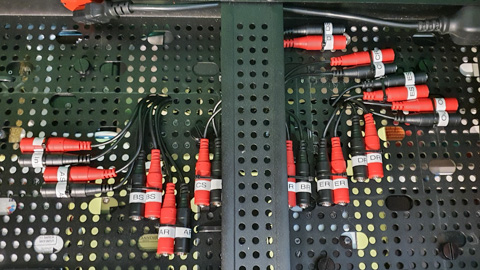 Layout of the ML10X breakout cables.
Layout of the ML10X breakout cables.
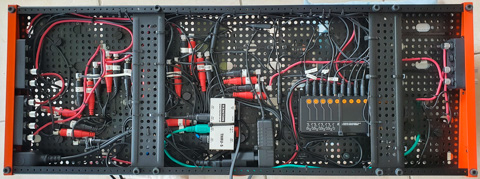 Wiring complete for now. Guitar 2 input is not wired yet.
Wiring complete for now. Guitar 2 input is not wired yet.
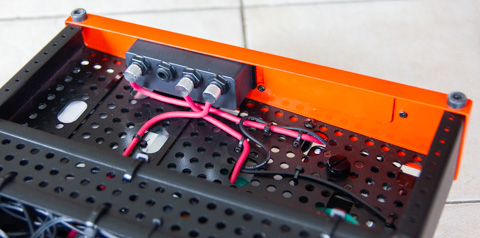 Right patch bay wiring (still incomplete when the photo was taken).
Right patch bay wiring (still incomplete when the photo was taken).
 Left patch-bays. Preamp loop, additional effect loop
Left patch-bays. Preamp loop, additional effect loop
and main outputs.
 Right patch-bay. Guitar inputs and additional effects loop.
Right patch-bay. Guitar inputs and additional effects loop.
 Neuro Hub and Widi-Jack with the USB battery for the Widi-Jack.
Neuro Hub and Widi-Jack with the USB battery for the Widi-Jack.
 Another view of the Neuro Hub setup
Another view of the Neuro Hub setup
 The Neuro Hub is attached with velcro to the ML10X.
The Neuro Hub is attached with velcro to the ML10X.
 Preamp connections and main outputs to mixer.
Preamp connections and main outputs to mixer.
 The Mooer Preamp is temporarily fixed to the stand.
The Mooer Preamp is temporarily fixed to the stand.
 The MIDI controller, a Nektar Pacer.
The MIDI controller, a Nektar Pacer.
 Additional footswitches connected to the Pacer.
Additional footswitches connected to the Pacer.
This one controls the Preamp presets.
 Bluetooth MIDI (Widi Master) connected to the Pacer.
Bluetooth MIDI (Widi Master) connected to the Pacer.
 Bluetooth MIDI (Widi Master) connected to the Preamp.
Bluetooth MIDI (Widi Master) connected to the Preamp.
 Bluetooth MIDI (Widi Jack) connected to the Neuro Hub.
Bluetooth MIDI (Widi Jack) connected to the Neuro Hub.
It's fixed by a small magnet.
 A first version had the bluetooth interface
A first version had the bluetooth interface
connected to the MIDI Thru interface instead
of the Neuro Hub.